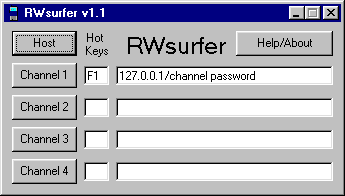RWsurfer Utility RWsurfer Utility
version 1.1, 9/13/2002
What Is It?
RWsurfer is a program meant to run in conjunction with RogerWilco.
RogerWilco (www.rogerwilco.com) is a voice utility used to communicate with other players in an online environment.
To do so requires a person to tune into another person's IP address.
This usually requires the person to exit the game which can be a pain.
With RWsurfer you can tune to a person without having to shut down your game.
Some of you might of heard of the MyTuner (www.ticclan.com/events-projects/mytuner.html) utility which is great if you already know the IP's you are going to tune.
RWsurfer differs in that you can connect to any IP on the fly.
RWsurfer is freeware and to be used at your own risk.
It was developed by a third party not related to RogerWilco.
Credit to Konstantin Tretyakov for the keyboard hook.
Download It
RWsurfer can be found here:
rwsurfer.zip (18k)
Download it and then unzip the 4 files to wherever you like.
Double click RWsurfer.exe and you should get the following screen.
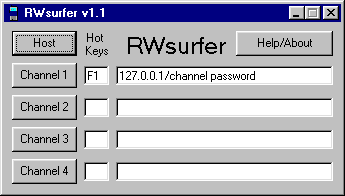
Pressing the Help/About button will merely show a quick help screen for easy reference.
The Host button will activate RogerWilco and set you up to host a session (don't forget your IP in case you want to invite people to tune in).
The 4 Channel buttons correspond to the address to their right.
These channels can also be activated using the assigned hot key when used with the Control key (use uppercase letters).
The IP address should look like the example.
The /channel and password are optional depending on if you are using them.
If you know of IP addresses you consistantly tune into, it's a good idea to put them here.
Pressing any of the 4 buttons (or using the Ctrl-hot keys) will then start RogerWilco and tune you to the appropriate addresses.
Commands From Inside Games
Now for the good stuff! :)
Most online games have a text buffer to chat with other people online.
You will use this to also communicate with RWsurfer.
RWsurfer is basically checking the system clipboard for your command.
So, to send a command, we will type it in, highlight it (with the mouse or shift-arrow keys), and then press CONTROL-C.
CONTROL-C is a keyboard shortcut that will copy the hightlighted text to the system clipboard.
RWsurfer will then pick up the command and send back a SUCCESS or FAILURE message.
Here is a list of the commands, the period is necessary, ignore the square and curly brackets:
| .rwjoin1 {IP Address}[/channel] [password] | This will allow you to tune to the IP specified. The channel and password are optional depending on the host (note there is a space before the password). |
| .rwleave | Simply leaves the current session. |
| .rwhost | Will set you up to host. Note that this is not useful from in a game unless you have a static IP address and know what it is. |
| .rwvolume {#} | Can be used to adjust your microphone gain. Replace the # with a number from 1 to 255 where 1 is the softest and 255 the loudest |
| .rwchannel {#} | This will tune you to one of the default IP addresses you set up. Replace # with 1,2,3, or 4. (Easier to just use the Control-hot keys) |
Typical Usage
Here is a step by step listing of a typical session using RWsurfer:
Start RWsurfer by double-clicking the EXE, or shortcut if you set one up.
Click the Host button to start RW and set yourself up as a host
Start your online game.
When you find someone you want to coordinate with using voice, who has RogerWilco also, you can give him your IP address (because you started as hosting), OR you can tune to him. We will do the latter because it involves RWsurfer. :)
Get his IP address from him, say it's 123.256.28.1.
Type into your text buffer: '.rwjoin1 123.256.28.1' (no quotes).
Now highlight what you just typed by clicking and dragging over the text with your mouse, or hold the shift key while pressing the left arrow key.
Hit the CONTROL and C keys together.
RogerWilco will then connect and '.rw SUCCESS' will display in the text buffer.
Play your game and use RogerWilco as normal.
When done, shut down all the programs and your default channels will be saved for next time.
Errors
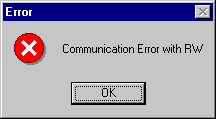 A message returned of '.rw FAILURE' usually means you mistyped something, or RWsurfer was unable to find RogerWilco or unable to talk to it.
Seeing this popup box below is more than likely a sign RogerWilco is too old, or not installed.
A message returned of '.rw FAILURE' usually means you mistyped something, or RWsurfer was unable to find RogerWilco or unable to talk to it.
Seeing this popup box below is more than likely a sign RogerWilco is too old, or not installed.
|
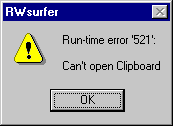 Seeing this next popup box is more than likely because something other than text was moved to the system clipboard.
This may occur after using the print screen key for example.
Seeing this next popup box is more than likely because something other than text was moved to the system clipboard.
This may occur after using the print screen key for example.
|
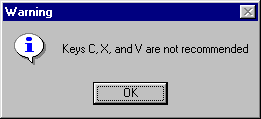 It is advised to not use C, X, or V since these when used with the Control key are shortcuts in using the system clipboard.
It is advised to not use C, X, or V since these when used with the Control key are shortcuts in using the system clipboard.
|
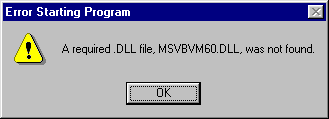 On really old PC's you may get an error stating that MSVBVM60.dll is missing.
You should be able to find this file on the internet and put it into your Windows\System folder.
On really old PC's you may get an error stating that MSVBVM60.dll is missing.
You should be able to find this file on the internet and put it into your Windows\System folder.
|
back to Troy's Warbirds Page
|
|

|
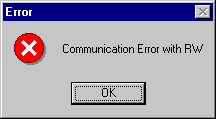 A message returned of '.rw FAILURE' usually means you mistyped something, or RWsurfer was unable to find RogerWilco or unable to talk to it.
Seeing this popup box below is more than likely a sign RogerWilco is too old, or not installed.
A message returned of '.rw FAILURE' usually means you mistyped something, or RWsurfer was unable to find RogerWilco or unable to talk to it.
Seeing this popup box below is more than likely a sign RogerWilco is too old, or not installed.
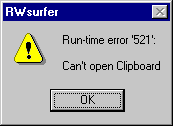 Seeing this next popup box is more than likely because something other than text was moved to the system clipboard.
This may occur after using the print screen key for example.
Seeing this next popup box is more than likely because something other than text was moved to the system clipboard.
This may occur after using the print screen key for example.
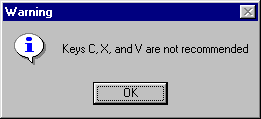 It is advised to not use C, X, or V since these when used with the Control key are shortcuts in using the system clipboard.
It is advised to not use C, X, or V since these when used with the Control key are shortcuts in using the system clipboard.
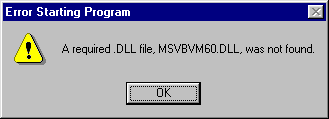 On really old PC's you may get an error stating that MSVBVM60.dll is missing.
You should be able to find this file on the internet and put it into your Windows\System folder.
On really old PC's you may get an error stating that MSVBVM60.dll is missing.
You should be able to find this file on the internet and put it into your Windows\System folder.