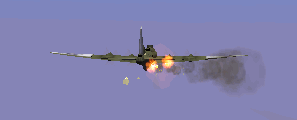Note (READ FIRST): I advise using these custom textures as a full package.
The TGA files and the controls work closely together for my customizations.
This is good advice as well for the other packages available for download.
If you know how these things work, you can try swapping in and out things, but you are on your own. :)
I am not responsible for dire consequences.
The goal when making these was to remain as historical looking as possible while enhancing playability.
DOWNLOADS
P38, 90 deg view, 1024x768

 Bf109, 90 deg view, 1024x768
Bf109, 90 deg view, 1024x768The second compass is not mine. But, I don't know where I got it. I have had it since the beginning. If you know who's it is, let me know so I can credit them.

Plane Fires
Using Helix's effects as an example I redid my plane fires. When a wing or fuselage is destroyed, a very bright large plume of fire will emit from the damage, but only for a few seconds. It is then followed by a more general fire effect. Engine fires are toned down versions with far less fire and moved back behind the prop. Both effects put out their share of long dark smoke.
General Explosions
Credit to Helix (again) for sparking my creativity on this one. The explosion starts as a bright firey ball and finishes with a rising cloud of red firey smoke.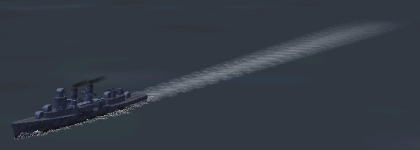
Boat Wakes
This effect generates a smooth expanding and fading wake with a new texture. The effect is raised slight above the water which cuts down on flickering at lower alts.Destroyer Engine Smoke
The effect uses a new texture and is tweaked for the US Destroyer, but also shows on the IJN one.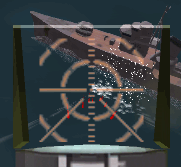
Bullet Splashes
I modeled this effect off of some video I saw of US Coast Guard helicopter door gunners practicing their skills. The 50 caliber bullets they were shooting into the water left a slight foam on the surface, but mostly shot large amounts of drops and foam nearly straight into the air. This uses the same custom texture that boat wakes use.Ground Hits
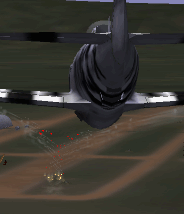 This effect was tuned way back to eliminate an FPS hit while strafing and allow more visiblity of the target.
I believe the effect to be historical in size.
This effect was tuned way back to eliminate an FPS hit while strafing and allow more visiblity of the target.
I believe the effect to be historical in size.
Tracer Smoke
I really shrunk the effect down and made the smoke less dense. You can now see your targets, but have the realism of smoke.Tracers
The tracers (both friendly and not so friendly) are used by the same files. What I have done is created several colors for you to choose from: red, orange, yellow, green, blue, white, dadman, default. The tracers are bright and pure in color as the ones I have seen.Smoke Plumes
 Anything that blows up will now have a nice plume of smoke leaning slightly northward in the wind.
The plume will reach about 2000 feet above the target and can seen by as far away as 20 miles from the ground in the game.
I also cut way back on the existing smoke effects and this new one actually uses less than half the particles than the default, giving minimum FPS hit.
Smoke works in 3 steps, 1 minute for black w/fire, 1 minute white smoke, and 1 minute smolder.
Once installed, you can also use phenix_smoke effects package that uses 5 minutes for each step.
Picture of the 3 steps here.
Anything that blows up will now have a nice plume of smoke leaning slightly northward in the wind.
The plume will reach about 2000 feet above the target and can seen by as far away as 20 miles from the ground in the game.
I also cut way back on the existing smoke effects and this new one actually uses less than half the particles than the default, giving minimum FPS hit.
Smoke works in 3 steps, 1 minute for black w/fire, 1 minute white smoke, and 1 minute smolder.
Once installed, you can also use phenix_smoke effects package that uses 5 minutes for each step.
Picture of the 3 steps here.
Fire
The fire is turned way up and can easily be seen from 5000 ft as shown in this picture (while using less particles).Flak
I use a whole different texture and blackened up the plumes and let them hang around longer. The 40mm and 88mm flak bursts will look and behave slightly different. NOTE: At the moment 40mm and 88mm use the same effect. iEN is aware of the bug.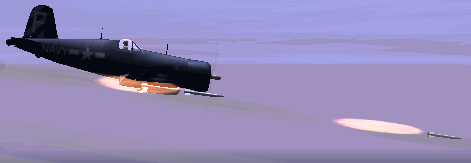
Rocket Flame
The rockets will now emit a flame, but soon burn out as they really did.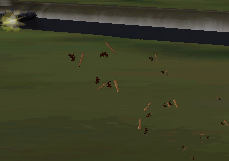
Ejected Bullet Casings
These custom ejected casings are better than the defaults which I turned off. Casings are now effected by gravity, scatter in the wind, and include pieces of belt linkage. They are also sized down a little bit.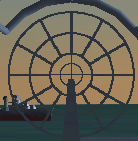
Ship AA Gunsite
This is not an effect really, but controls your gunsite when manning ships. I created this one after looking at several pictures of actual US Naval gun positions on WWII vessels.
Muzzel Flashes
In my opinion the muzzel flashes are too big and sometimes block the view of planes with nose mounts. These were taken from the defaults, halved in size, and then dimmed some more. You may notice that my muzzel2.tga is blank. I had to do this to avoid it showing way out in front of the guns. For some reason iEN mapped it out there and with a shorter flame it is unneeded.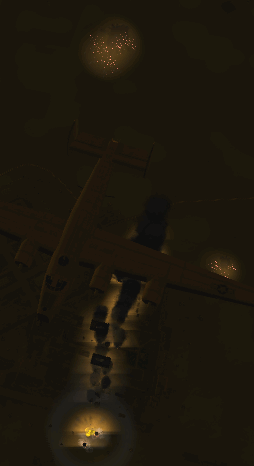
Night Effects
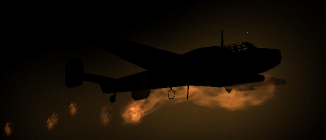 After installation this choice will be under Warbirds misc. settings.
The night effects are different than day effects in several ways:
After installation this choice will be under Warbirds misc. settings.
The night effects are different than day effects in several ways:For a nice treat, get in a ground vehicle offline, make it dark (.offtime 0), and then type .smoke before looking up and going OHHHHHH, AHHHHHH!
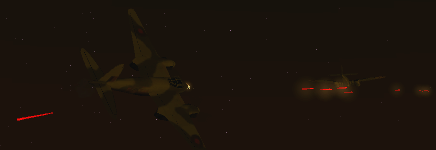
Retro Effects
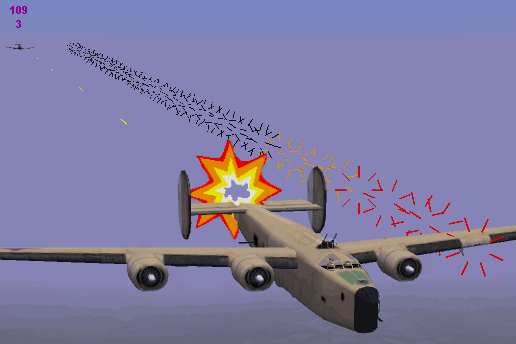 Soooo, you yearn for the glory days of version 1.11.
No problem load these up under your misc. setting in WB and you are there!
Soooo, you yearn for the glory days of version 1.11.
No problem load these up under your misc. setting in WB and you are there!
Reduced Effects
A lot of effects are scaled back or removed to drastically reduce particle count. Try these if your machine takes extreme FPS hits from rendering the effects. Changes include turning off tracer smoke, rocket smoke, and bullet casings. Smoke from burning buildings was greatly reduced in both fullness and duration. Other miscellaneous minor effects like air bursts, bullets strikes, etc. were all cut back as well.
Other Changes to ef3.wwm and effects.ef3
Here is a list of other changes to the 2 effects control files not mentioned above: